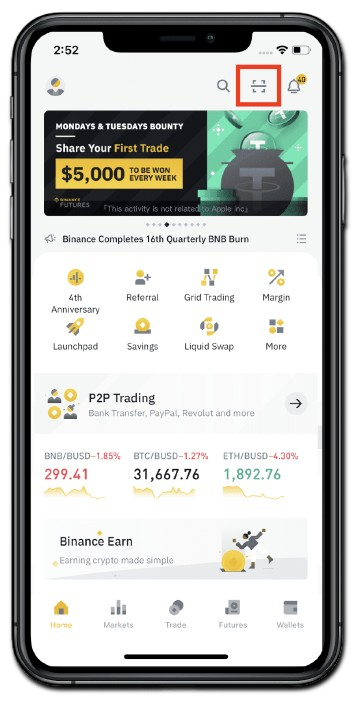Home »
All In One »
How to Make Payment to A Merchant with Binance Pay via QR Code
How to Make Payment to A Merchant with Binance Pay via QR Code
How to Make Payment to A Merchant with Binance Pay via QR Code
-
Log in to your Binance App and tap the QR code scanner on the homepage. Scan the merchant’s QR code.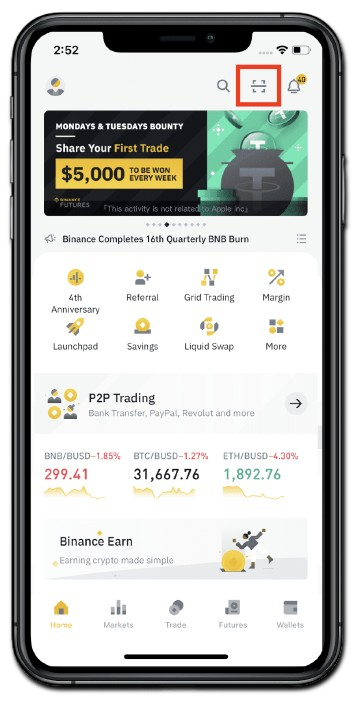
-
You will see the payment details after scanning the QR code. Tap [Continue] after confirming the
payment details.
-
You can then select the crypto to be utilized for your payment. Tap on the [>] to change the
payment wallet or the crypto. Confirm the payment details and tap [Confirm].
-
Complete 2FA or enter your Pay PIN for payment verification.
-
After verifying your PIN, you will see the payment details. Your payment is now complete.