ABC crypto checkout woocommerce plugin integration process
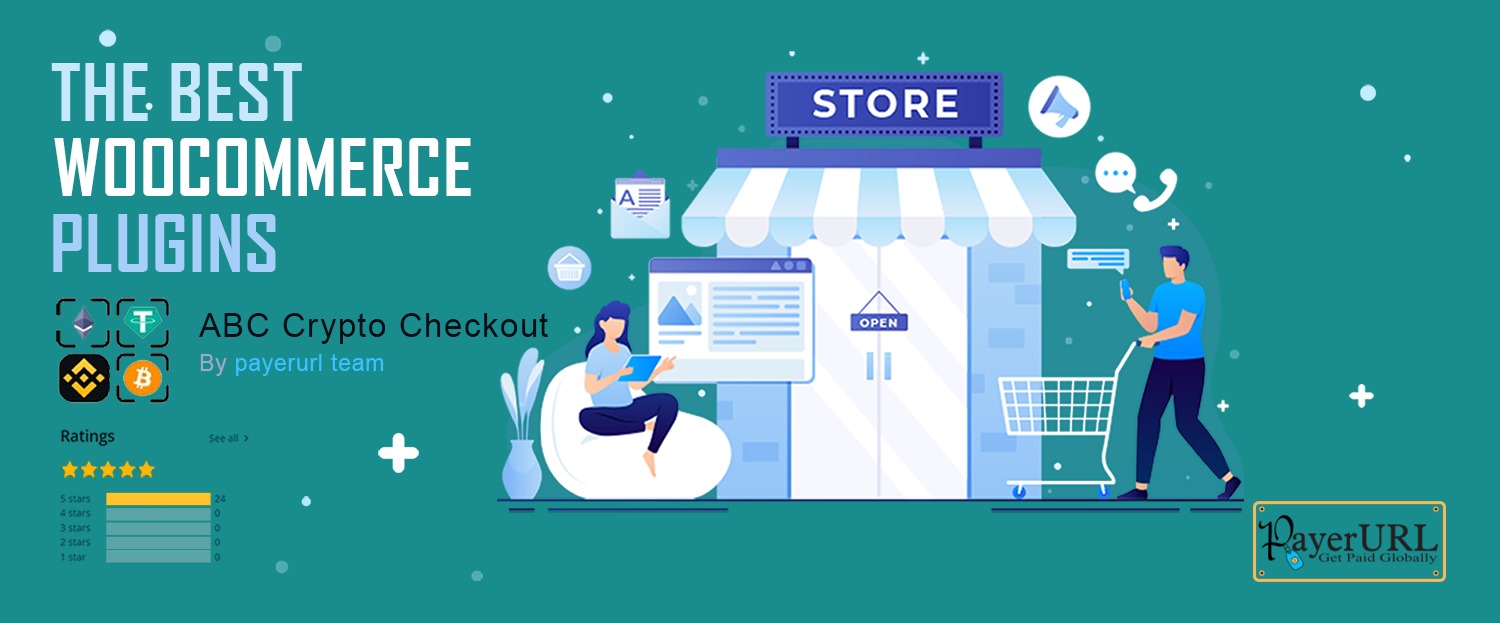
ABC Crypto Checkout Payerurl woocommerce plugin
ABC Crypto checkout plugin is powered by Payerurl. For online payments, the ABC crypto plugin converts any fiat currency to USDT, ETH, or BTC at the moment of the transaction with a live exchange rate. Once the payment is complete, the merchant’s account is promptly credited, and the order status is changed to “processing” via an API response. Any coin having support for the TRC20, ERC20, or Blockchain networks, as well as any coin on the Binance Pay financing wallet.
Plugin URL: ABC Crypto Checkout – WordPress plugin | WordPress.org
Easy Integration and Setup of Abc Crypto Checkout Plugin Installation Process video:
Easy Integration and Setup of Abc Crypto Checkout ( Installation Process Guide)
[Best_Wordpress_Gallery id=”2″ gal_title=”woocommer Installation guide”]
———————————————————————————————————————
Setup and activation Steps:
* Go to your wordpress admin panel login dashboard > click on plugins menu and search “abc crypto checkout”. Install and activate by pressing button.
* Go to Payerurl Dashboard(https://dashboard.payerurl.com), under sign up menu click on create account. Fill the basic info and complete Registration process.
* Now, to integrate plugin you must need an API public key and secret key, click on Get API credentials and under there click Generate New API Keys. You will get yourself a unique API public and secret key.
* Navigate to your website’s admin panel login dashboard > WooCommerce » Settings » Payments, Select “Enable ABC plugin”.
* Paste the unique API public and secret key and click on test the credentials. You will find a notification like “both API key and secret key found”. Now, you are ready to use the Payerurl plugin.
* The customer places an order from your website. To proceed to checks out customer use ABC Crypto Checkout payment gateway to pay his/her preferred amount equivalent crypto.
* Customer has to click on his/her desired payment networks to proceed.
* A new window pop-up with QR code generate in customers screen. This QR code included with payment invoice and payment description. Customer scans the QR code or copies the code address from his/her device and make a payment.
* The transaction will automatically approved by payerurl.com after the blockchain network confirmation. The customer will see a confirmation screen with payment receive receipt that includes unique transaction Id and real hash link.
* After successful payment a customer note will be added in the order details page in merchant website.
* Merchant will also receive an email notification with payment details.
* At the same time crypto amount will be deposited to the merchants account also listed in transaction history page.